Maori Language Week: 14-20 September 2020
Every year Te Wiki o te Reo Māori or Māori Language Week provides a great chance for New Zealanders to expand their knowledge and use of Te Reo in everyday life.
A key element of Te Reo in written form is macaron use. Macrons, the horizontal lines above certain vowels to indicate emphasis, can completely change the meaning of a word or sentence.
Luckily it turns out there is an easy way to install the Māori dictionary on your computer and then with a couple of quick keyboard shortcuts, macron use is a breeze.
Just use the following easy steps outlined below:
Māori keyboard and language for Windows
• In Windows 7, 8 and 10, most computers should include the Māori language update. In order to use Māori macrons in Windows, do the following:
• Click the Language Bar in the bottom right of the screen near the clock, then choose 'Language Preferences'
• Click 'Add a language' under the heading 'Preferred Languages'
• Choose 'Te Reo Māori' from the list, and click 'install
• The language for your keyboard will now be set to the New Zealand English and Māori dictionary - just make sure it now says 'MRI' next to the clock
• To create macrons easily, you can hold the ` key (normally the one left of the 1 key) and press the appropriate letter to place the macron (ie: ` and a will give you ā)
• Use the Shift key in the middle of the sequence to make the letter a capital
Māori language and keyboard for Mac
• Click on the Apple logo in the top left and choose 'System Preferences'
• Click 'Language & Region', then choose 'Keyboard Preferences'
• Click the + icon and find Māori in the list
• Optionally, tick Show input menu in menu bar
• To type a macronised vowel on a Mac, you simply hold down Alt / Option and then the vowel. You can also do this in conjunction with the Shift key to type an uppercase vowel.
Share your favourite main crop potato recipe and win a copy of our mag!
Love potatoes? We will give away free copies of the May 2026 issue to readers whose potato recipes are used in our magazine. To be in the running, make sure you email your family's favourite way to enjoy potatoes: mailbox@nzgardener.co.nz, by March 1, 2026.

Have you got New Zealand's best shed? Show us and win!
Once again, Resene and NZ Gardener are on the hunt for New Zealand’s best shed! Send in the photos and the stories behind your man caves, she sheds, clever upcycled spaces, potty potting sheds and colourful chicken coops. The Resene Shed of the Year 2026 winner receives $1000 Resene ColorShop voucher, a $908 large Vegepod Starter Pack and a one-year subscription to NZ Gardener. To enter, tell us in writing (no more than 500 words) why your garden shed is New Zealand’s best, and send up to five high-quality photos by email to mailbox@nzgardener.co.nz. Entries close February 23, 2026.

Poll: 🤖 What skills do you think give a CV the ultimate edge in a robot-filled workplace?
The Reserve Bank has shared some pretty blunt advice: there’s no such thing as a “safe” job anymore 🛟😑
Robots are stepping into repetitive roles in factories, plants and warehouses. AI is taking care of the admin tasks that once filled many mid-level office jobs.
We want to know: As the world evolves, what skills do you think give a CV the ultimate edge in a robot-filled workplace?
Want to read more? The Press has you covered!

-
52.6% Human-centred experience and communication
-
14.8% Critical thinking
-
29.9% Resilience and adaptability
-
2.7% Other - I will share below!
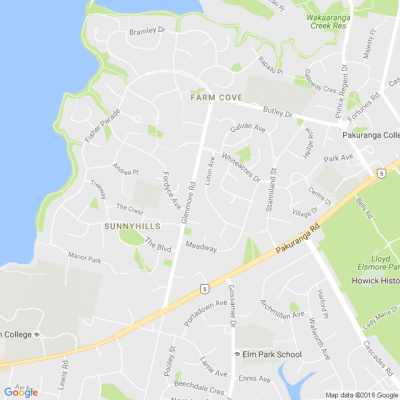
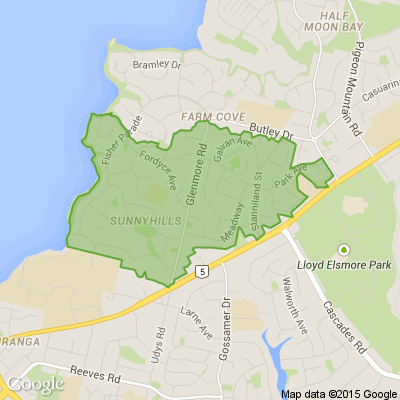




 Loading…
Loading…