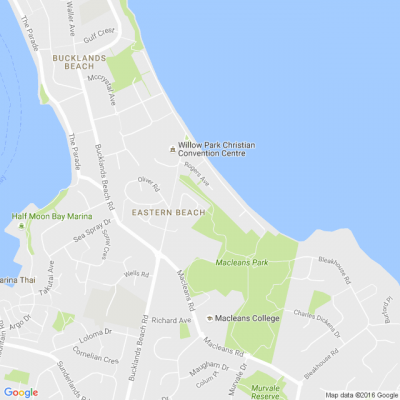
Know what’s happening
Access the private noticeboard for verified neighbours near you. Keep informed about any suspicious activity, send urgent updates to your neighbours when required and discuss emergency planning.
Get to know your neighbours
Browse the directory and start getting to know your neighbours. Don’t want to post to the whole neighbourhood? Send a private message.
Buy, sell and give away
Want to declutter your garage? Buy some used household items? Give away some garden stuff? Become a verified neighbour to browse and post items for sale. Trading is simple when everyone lives nearby.
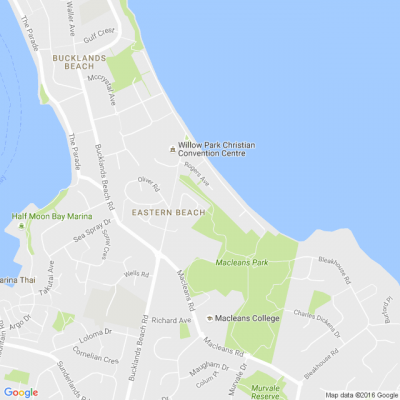
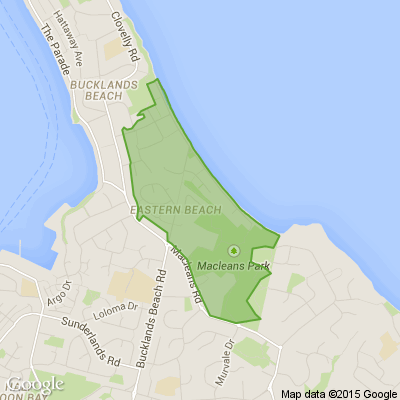
It is almost the weekend!
List your pre-loved gems in Neighbourly Market.

Thank you for using Neighbourly
You may receive an email confirmation for any offer you selected. The associated companies will contact you directly to activate your requests.
Shashi from Somerville
Hi there, I make dabeli for any occasions as well as other types of gujarti snacks. Feel free to send me a message about anything
Negotiable

Bruce McLaren Retirement Village
When it’s cold outside, there's nothing quite like being inside the cosy warmth of a kitchen infused with the aroma of spices. But did you know that beyond their aromatic allure, these spices harbour a treasure trove of health benefits?
From the fiery kick of chilli to the sweet warmth of… View moreWhen it’s cold outside, there's nothing quite like being inside the cosy warmth of a kitchen infused with the aroma of spices. But did you know that beyond their aromatic allure, these spices harbour a treasure trove of health benefits?
From the fiery kick of chilli to the sweet warmth of cinnamon, each spice brings not only flavour but also a host of nutrients and healing properties to our winter dishes. So, whether you're sipping on mulled wine, indulging in gingerbread, or savouring a hearty stew, every bite promises to not just please your palate but also contribute to your overall wellbeing.
Click read more for the full story.

The Team from Resene ColorShop Botany Downs
Give your berries room to grow and plenty of airflow with this helpful trellis finished in Resene Kwila Timber Stain. Keeping the canes off the ground means berries stay healthy and are easy to reach when ready to pick.
Find out how to create your own with these easy step by step instructions.

Congratulations to our friends at RYDA Road Safety New Zealand on their new RAV4 XSE.
Adele came in to grab the keys from Daniel Fu (our Botany Assistant New Vehicle Sales Manager).
RYDA uses our vehicle to demonstrate safe stopping and starting on the roads and the importance of having good… View moreCongratulations to our friends at RYDA Road Safety New Zealand on their new RAV4 XSE.
Adele came in to grab the keys from Daniel Fu (our Botany Assistant New Vehicle Sales Manager).
RYDA uses our vehicle to demonstrate safe stopping and starting on the roads and the importance of having good breaks in your vehicle when driving. The RAV4 is not only used in workshops but makes sure Adele gets around where she needs to be.

Manukau Institute of Technology
We offer a range of services to support you – before, during and after your studies.
Learn in small classes, get more one-on-one time and support from our experienced lecturers, and graduate with the confidence to succeed.
Get more for your future – start July, apply now.
Find out more

Bruce McLaren Retirement Village
It could be our wonderful staff. Our vibrant communities. Our amazing amenities. Or just the peace of mind that our fixed base weekly fee* brings. There are so many reasons to choose the Ryman lifestyle. We’d love to add one more reason to your list — until 31 July 2024 if you sign up for one … View moreIt could be our wonderful staff. Our vibrant communities. Our amazing amenities. Or just the peace of mind that our fixed base weekly fee* brings. There are so many reasons to choose the Ryman lifestyle. We’d love to add one more reason to your list — until 31 July 2024 if you sign up for one of our new home offers at Bruce McLaren Village, you’ll get a $15,000 credit on settlement*. There’s truly never been a better time to choose Ryman.
*Terms and conditions apply

Howick Historical Village Pakuranga, Auckland from Howick Historical Village
Come see the Village enchantingly lit up!
Missed out on our Winter Lights Festival? Come experience the magic of the Village illuminated after dark during our EXTENDED HOURS on Saturday 22 June and Friday 28 June (Matariki), until 8pm
There will be no food vendors, drinks, music or activities, … View moreCome see the Village enchantingly lit up!
Missed out on our Winter Lights Festival? Come experience the magic of the Village illuminated after dark during our EXTENDED HOURS on Saturday 22 June and Friday 28 June (Matariki), until 8pm
There will be no food vendors, drinks, music or activities, simply the chance to explore the grounds and historic buildings enchantingly lit up with beautiful, twinkling light installations. Don't miss this special opportunity before the lights come down!
Normal admission rates apply. No booking required!
Photo: Michael Yu. Howick Photographic Society.

The Team from Neighbourly.co.nz
Trains across Auckland have been suspended today.
What you need to know:
- There are no trains running in Auckland — with services suspended on all four lines.
- Auckland Transport said a track infrastructure issue at Middlemore meant services on the Western, Eastern, Southern and Onehunga … View moreTrains across Auckland have been suspended today.
What you need to know:
- There are no trains running in Auckland — with services suspended on all four lines.
- Auckland Transport said a track infrastructure issue at Middlemore meant services on the Western, Eastern, Southern and Onehunga lines were "suspended until further notice".
- Auckland Transport are warning of “significant delays” for commuters but they expect the services to be up and running in time for after work school/work commuters.
- Ongoing industrial action is also affecting services.
Use trains to get home? Stay up to date on the Auckland Transport page.

Shelley Smithies from Howick Botany Neighbourhood Support
Thanks to everyone that has put their disks in the Howick / Botany Neighbourhood Support box at New World Howick. Please continue to support us.
Vani from Sunnyhills
Citizens Advice Bureau Pakuranga is hosting a free information session on Immigration on Friday 21st June from 10 am to 11 am at Howick Local Board Room, Pakuranga Library Building, Pakuranga. It will be facilitated by Victor Wong from Partners Immigration. Topics covered will include Sponsorship, … View moreCitizens Advice Bureau Pakuranga is hosting a free information session on Immigration on Friday 21st June from 10 am to 11 am at Howick Local Board Room, Pakuranga Library Building, Pakuranga. It will be facilitated by Victor Wong from Partners Immigration. Topics covered will include Sponsorship, Applying for Visa, Applying for Citizenship etc. For Registration email: settlement.pakuranga@cab.org.nz or
text: 021459 520
The Team from Auckland Council
But wait, there's more! Here's the line up for the second week of Matariki Festival ✨

Ninawa from Howick
🌟 Last Call to Reserve Your Spot! 🌟
Don't miss out on Virtual Village East’s 'Information Morning' happening next Monday, 24th June!
Join Dr. Carlos Lam Yang from East Care Urgent Care Medical Centre for an enlightening session on physical wellbeing for seniors. Plus,… View more🌟 Last Call to Reserve Your Spot! 🌟
Don't miss out on Virtual Village East’s 'Information Morning' happening next Monday, 24th June!
Join Dr. Carlos Lam Yang from East Care Urgent Care Medical Centre for an enlightening session on physical wellbeing for seniors. Plus, hear inspiring experiences from Virtual Village East volunteers.
🗓 Date: Monday, 24th June 2024
⏰ Time: 10:30 am - 12:30 pm (Arrive from 10:15 am)
📍 Venue: Anchorage Park Community House, 16 Swan Crescent, Pakuranga, Auckland 2010
💰 Cost: Gold coin donation appreciated
RSVP: Either follow this link: virtual-village-east.org.nz... or email Ninwa at co-ordinator@virtual-village-east.org.nz by 5 pm this Sunday, 23rd June to secure your spot or ask questions.
Looking forward to seeing you there!

Our Friends at Life Education Counties Manukau and RYDA Road Safety New Zealand are two groups we urge you to support with just a simple click.
So, follow the link - onegoodkiwi.one.nz... - and flick your tokens to them.

The Team from Neighbourly.co.nz
We've pulled four names this week of members across the country. The winners of the $100 Mitre10 cards are:
Cynthia Chozas from Botany Downs
Mabel Dawson from Stratford
Michael Pascoe from Amberley
… View moreWe've pulled four names this week of members across the country. The winners of the $100 Mitre10 cards are:
Cynthia Chozas from Botany Downs
Mabel Dawson from Stratford
Michael Pascoe from Amberley
Sarah Gebhard from Nelson
Winners can get in touch here or by emailing helpdesk@neighbourly.co.nz before 25th June.

 Loading…
Loading…
Are you sure? Deleting this message permanently removes it from the Neighbourly website.
 Loading…
Loading…
© Neighbourly 2026
