Be aware of this WhatsApp scam
Police are warning people to be wary of a WhatsApp scam following an increase in reports in the Wellington District.
In this case scammers use WhatsApp to impersonate family members or friends in saying they need help and in particular need money.
Victims of this scam have received a message from an unknown number, claiming to be a loved one who has just lost their phone and got a replacement.
The scammer then attempts to obtain the victim’s credit card information.
These kinds of scams run constantly and while most people will not respond or buy into them, some people are more vulnerable.
We urge people to have conversations with vulnerable or elderly family members, to help ensure they are aware of the tactics often used by scammers and don't become victims.
If you are in doubt because a person is claiming to be a family member or friend, ask them a personal question – for example their date of birth, maiden name, pet name or name of a sibling.
Do not provide a password, credit card or bank details without making absolute sure, it is someone you know.
No legitimate agency will contact you and ask for your bank details or credit card out of the blue.
Police’s message on scams like this is simple – do not engage with anyone on the phone, and if you think you are being scammed report the incident immediately.
Anyone who believes they are a victim of a scam, in person, over the phone or online, should immediately report it to their bank, and then to their local Police.

What word sums up 2024, neighbours?
If 2020 was the year of lockdowns, banana bread, and WFH (work from home)....
In one word, how would you define 2024?
We're excited to see what you come up with!

Riddles to Resolve Your Resolution!
I shave every day, but my beard stays the same.
What am I?
Do you think you know the answer to our daily riddle? Don't spoil it for your neighbours! Simply 'Like' this post and we'll post the answer in the comments below at 2pm.
Want to stop seeing riddles in your newsfeed?
Head here and hover on the Following button on the top right of the page (and it will show Unfollow) and then click it. If it is giving you the option to Follow, then you've successfully unfollowed the Riddles page.

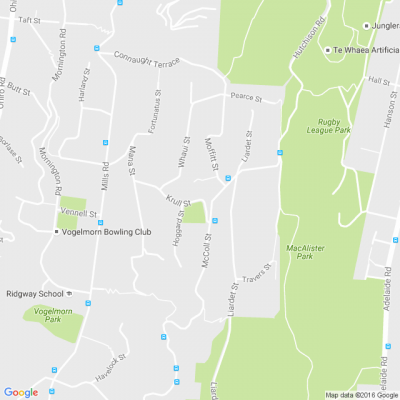
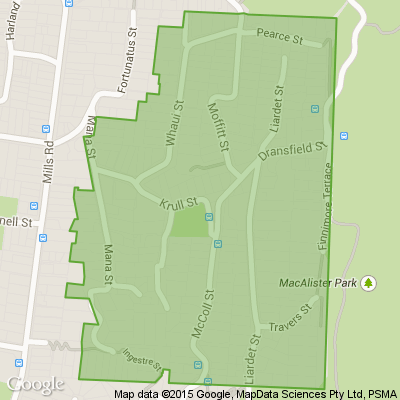





 Loading…
Loading…
















