Windows 11 – New Features Course
To be held at the Tauranga SeniorNet Club. Limited vacancies.
Dates and time:
Thursdays 27th July to 10th August (3 weeks) 10:00 a.m. to 12:00 noon
Cost: $30 This course is only for those who are familiar with Windows 7 or 10 and have upgraded to a laptop or desktop computer that has Microsoft Windows 11.
You will learn about…
The Start Screen –how to use it to control the computer; how to adjust the arrangement of the items on the Start Screen.
Taskbar alignment – Functions of buttons and other items on the taskbar.
Working with the All Apps list to manage the apps on your computer.
Switching between apps and tasks when more than one are being used.
Arranging windows on the desktop when two or more apps are open.
Getting updates for Windows 11 and Microsoft apps.
Wi-Fi connections – how to set up a connection and how to cancel a connection when it is no longer required.
How to use the “Search” function to access settings and information.
Version check – how to discover exactly which version of Windows 11 you have.
System information – how to view a list of the specifications of your computer.
For further information www.taurangaseniornet.co.nz...
Ph: 07 577 1912 Mob: 021 277 1912 Email: tauranga@seniornet.nz
Club membership fee is $30.00
Scam Alert: Fake information regarding December Bonuses from MSD
The Ministry of Social Development is reporting that fake information is circulating about new ‘December bonuses’ or ‘benefit increases’
If you get suspicious communication, please contact Netsafe.

Today’s Mind-Bender is the Last of the Year! Can You Guess It Before Everyone Else? 🌟🎁🌲
I dance in the sky with green and gold, a spectacle few are lucky to behold; I’m best seen in the south, a celestial sight—what am I, lighting up the New Zealand night?
Do you think you know the answer? Simply 'Like' this post and we'll post the answer in the comments below at 2pm on the day!
Want to stop seeing these in your newsfeed? No worries! Simply head here and click once on the Following button.


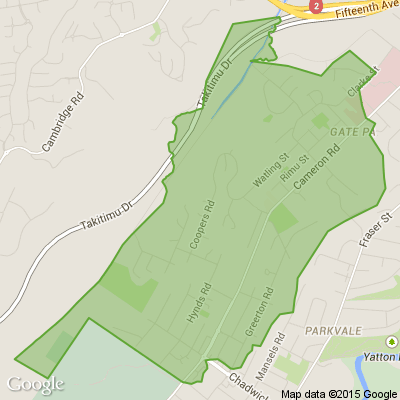





 Loading…
Loading…














