Watch out for SCAMS
Neighbourly is aware that online safety is front of mind for members, and scams are getting more tricky to spot. So we thought we'd share some tips from Netsafe to keep you informed about what to avoid and where to get help.
Where do scams take place?
Over the phone, via text message, via email, online or even in person.
What red flags should you be looking out for? Ask yourself these questions...
- Were you expecting this message? or was it out of the blue?
- Are they saying there's a problem which you didn't anticipate?
- Are you having to give money over?
- Are you being rushed?
- Are you being told to click on a link or go to an unfamiliar website?
- Are you being asked to share personal info or passwords?
- Are you being asked to pay in a strange way like wire transfer, gift cards, etc
- Does something not feel right? Do you feel confused?
If you answer yes to any of these questions, it's best to stop communicating and seek support. But if you've already given over money, contact your bank immediately.
You can check if it's a scam by contacting |Netsafe|:
- Toll-free on 0508 NETSAFE (0508 638 723) or +6496660840 if calling from outside New Zealand
- Emailing help@netsafe.org.nz
If you're pretty sure it's a scam, make a report at netsafe.org.nz
Remember Neighbourly is a free service for neighbours so we won't ask you for money or for your password. All emails will come from noreply@neighbourly.co.nz - so feel free to get in touch if you're unsure of something!
Hope this helps you, neighbours!
Emma’s wedding dress reveal tells a different love story
A Valentine’s-inspired wedding dress show at Ryman Healthcare’s Logan Campbell Village is providing the perfect opportunity for residents to share memories of their romantic day.
But for Emma Muller, it has also turned into an opportunity to celebrate her late daughter Nicola, who died 19 years ago at the age of 37.

Poll: Should the government levy industries that contribute to financial hardship?
As reported in the Post, there’s a $30 million funding gap in financial mentoring. This has led to services closing and mentors stepping in unpaid just to keep helping people in need 🪙💰🪙
One proposed solution? Small levies on industries that profit from financial hardship — like banks, casinos, and similar companies.
So we want to hear what you think:
Should the government ask these industries to contribute?

-
59.4% Yes, supporting people is important!
-
26.4% No, individuals should take responsibility
-
14.2% ... It is complicated
Brain Teaser of the Day 🧠✨ Can You Solve It? 🤔💬
Make a hearty dish. Take just half a minute. Add four parts of kestrel. Then just add one. What have you made?
(Trev from Silverdale kindly provided this head-scratcher ... thanks, Trev!)
Do you think you know the answer? Simply 'Like' this post and we'll post the answer in the comments below at 2pm on the day!
Want to stop seeing these in your newsfeed? No worries! Simply head here and click once on the Following button.


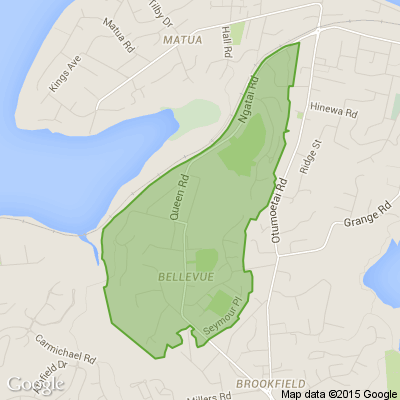




 Loading…
Loading…