Neighbourly 101: Posting an image
Kia ora, neighbours!
When scrolling through the newsfeed what catches your eye? Chances are it's a colourful, striking image filled with all things Neighbourly. They say a picture tells a thousand words, so use your image-ination and show your neighbours. To create an outstanding post, follow these simple steps:
1. At the top of your newsfeed click ‘Post a message, event, poll or urgent alert to neighbours’
2. Add a subject and message
3. Select ‘attach an image or document' and choose an image from your device
4. Choose a category for your message
5. Click Post to share it with your neighbourhood
For more info, click here.

Poll: Should the government levy industries that contribute to financial hardship?
As reported in the Post, there’s a $30 million funding gap in financial mentoring. This has led to services closing and mentors stepping in unpaid just to keep helping people in need 🪙💰🪙
One proposed solution? Small levies on industries that profit from financial hardship — like banks, casinos, and similar companies.
So we want to hear what you think:
Should the government ask these industries to contribute?

-
59.4% Yes, supporting people is important!
-
26.3% No, individuals should take responsibility
-
14.3% ... It is complicated
Brain Teaser of the Day 🧠✨ Can You Solve It? 🤔💬
Make a hearty dish. Take just half a minute. Add four parts of kestrel. Then just add one. What have you made?
(Trev from Silverdale kindly provided this head-scratcher ... thanks, Trev!)
Do you think you know the answer? Simply 'Like' this post and we'll post the answer in the comments below at 2pm on the day!
Want to stop seeing these in your newsfeed? No worries! Simply head here and click once on the Following button.

Do you recognise these people?
Bay of Plenty Police are seeking to the public’s help to identify the three people pictured in these images.
We believe they may be able to assist us with our enquiries into a breach of the Mount Maunganui landslide cordon on Wednesday 11 February and Sunday 15 February.
If you are one of these people, or you recognise them, please update us through 105 either online or over the phone.
Please use reference number 260217/6366.
Information can also be provided anonymously through Crime Stoppers on 0800 555 111.

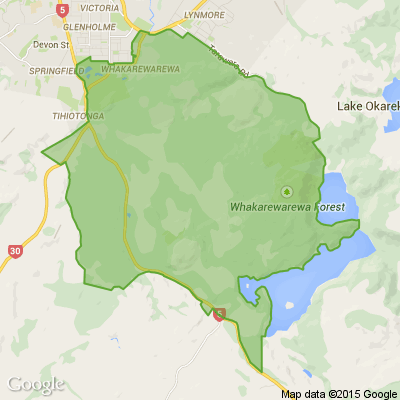








 Loading…
Loading…