Windows 11 – New Features Course
To be held at the Tauranga SeniorNet Club. Limited vacancies.
Dates and time:
Thursdays 27th July to 10th August (3 weeks) 10:00 a.m. to 12:00 noon
Cost: $30 This course is only for those who are familiar with Windows 7 or 10 and have upgraded to a laptop or desktop computer that has Microsoft Windows 11.
You will learn about…
The Start Screen –how to use it to control the computer; how to adjust the arrangement of the items on the Start Screen.
Taskbar alignment – Functions of buttons and other items on the taskbar.
Working with the All Apps list to manage the apps on your computer.
Switching between apps and tasks when more than one are being used.
Arranging windows on the desktop when two or more apps are open.
Getting updates for Windows 11 and Microsoft apps.
Wi-Fi connections – how to set up a connection and how to cancel a connection when it is no longer required.
How to use the “Search” function to access settings and information.
Version check – how to discover exactly which version of Windows 11 you have.
System information – how to view a list of the specifications of your computer.
For further information www.taurangaseniornet.co.nz...
Ph: 07 577 1912 Mob: 021 277 1912 Email: tauranga@seniornet.nz
Club membership fee is $30.00
Poll: Should the government levy industries that contribute to financial hardship?
As reported in the Post, there’s a $30 million funding gap in financial mentoring. This has led to services closing and mentors stepping in unpaid just to keep helping people in need 🪙💰🪙
One proposed solution? Small levies on industries that profit from financial hardship — like banks, casinos, and similar companies.
So we want to hear what you think:
Should the government ask these industries to contribute?

-
59.3% Yes, supporting people is important!
-
25.4% No, individuals should take responsibility
-
15.3% ... It is complicated
A Neighbourly Riddle! Don’t Overthink It… Or Do?😜
Do you think you know the answer? Simply 'Like' this post if you know the answer and the big reveal will be posted in the comments at 2pm on the day!
If you multiply this number by any other number, the answer will always be the same. What number is this?

Poll: As a customer, what do you think about automation?
The Press investigates the growing reliance on your unpaid labour.
Automation (or the “unpaid shift”) is often described as efficient ... but it tends to benefit employers more than consumers.
We want to know: What do you think about automation?
Are you for, or against?

-
9.7% For. Self-service is less frustrating and convenient.
-
43.1% I want to be able to choose.
-
47.2% Against. I want to deal with people.

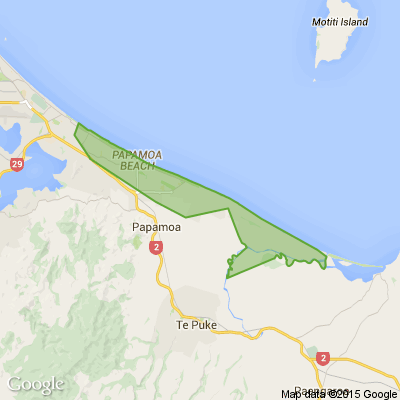




 Loading…
Loading…