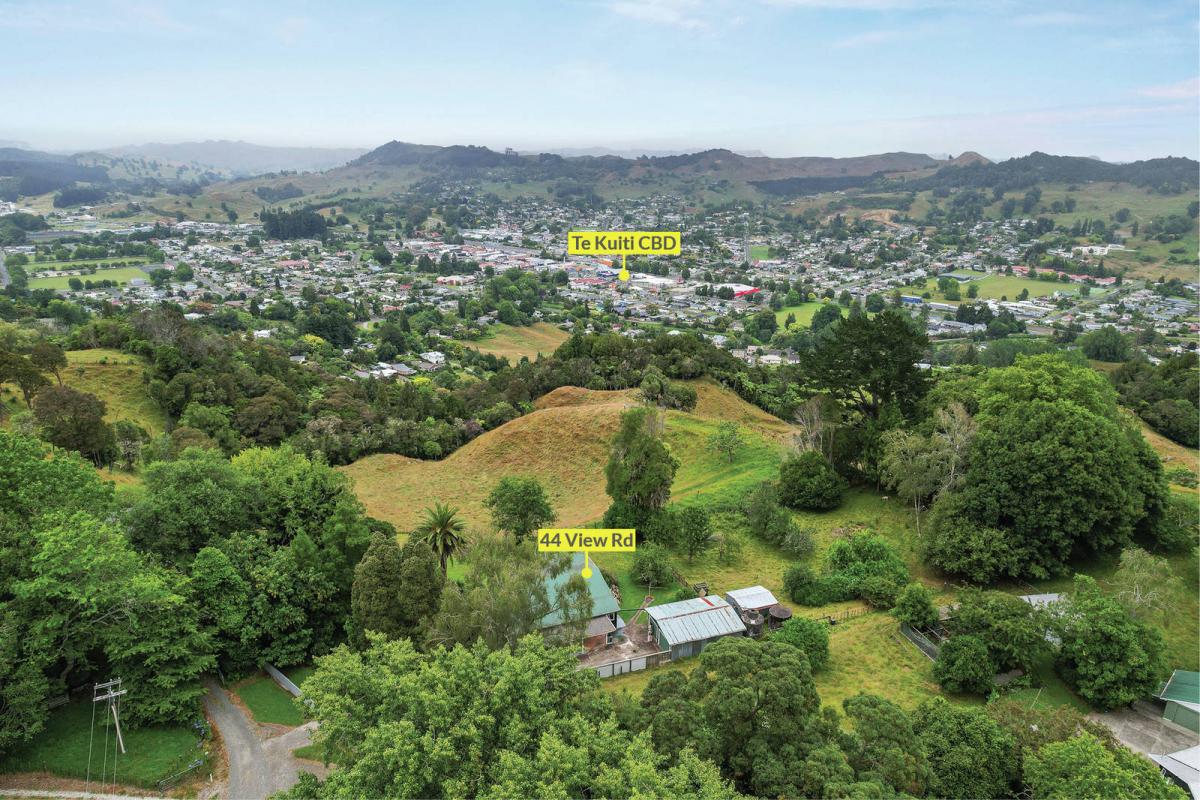Neighbourly New Year Tip #3 - Find your filters
Filters allow you to manage what you see on your Neighbourly noticeboard. Perhaps you want to hide Buy & Sell messages - or maybe that's all you want to see! You'll find four filters at the top of your noticeboard: Recommendations, Buy & Sell, Events and Business. You can toggle these on and off to customise your Neighbourly experience.
While you're there - have a play with the 'Sort' filter. This is a drop down menu allowing you to switch between newest posts and newest activity (replies).

Bright Spots winners!
A big congratulations to the 2025 Resene Bright Spots winners! We are proud to announce our ten winners who have all won a $250 Prezzy card and a $250 Resene Gift card!
Deepa Keenawinna - Lower Hutt (home crafts)
Slava Voronin - Kerikeri (blossoming tree)
Sam Holliday - Paraparaumu (hot pink outdoor chair)
Chris Carlyon - Waikanae (French Bulldog painting)
Joel Bradley - Auckland (Kea painting)
Jayne Walton - Rangiora (rainbow gate
Charmaine Macpherson - Cheviot (colourful bathtab)
Adele Whittaker - Auckland (school mural)
Karan Robson - Foxton Beach (blue backdoor)
Dave Bang - Levin (native bird mural)
Take a look at their wonderful colourful entries below. A huge thank you to everyone who shared a Bright Spot in their community this year; we have loved seeing the places in your neighbourhood that bring you joy.
Last chance to enter!
Don't forget to enter a Bright Spot in your home, workplace or community for a chance to win one of ten amazing prizes! Whether it's a colourful fence, a mural in your office or a place in the community that makes you smile - we'd love to see it.
Share a Bright Spot today for a chance to win one of ten prize packs worth $500.
And make sure you check out the entries so far too.

There's still time...
Does your home have a bright pink front door? Know a secret rainbow-coloured park bench? Is there art in your office that makes you smile every time you walk past it? If it's bright - we need to see it!
Bright Spots is back for a third year - a celebration of the crazy colourful places in our communities and homes. Share a pic today and you could win one of ten prize packages worth $500!
Need inspo? Check out the entries so far.

















 Loading…
Loading…