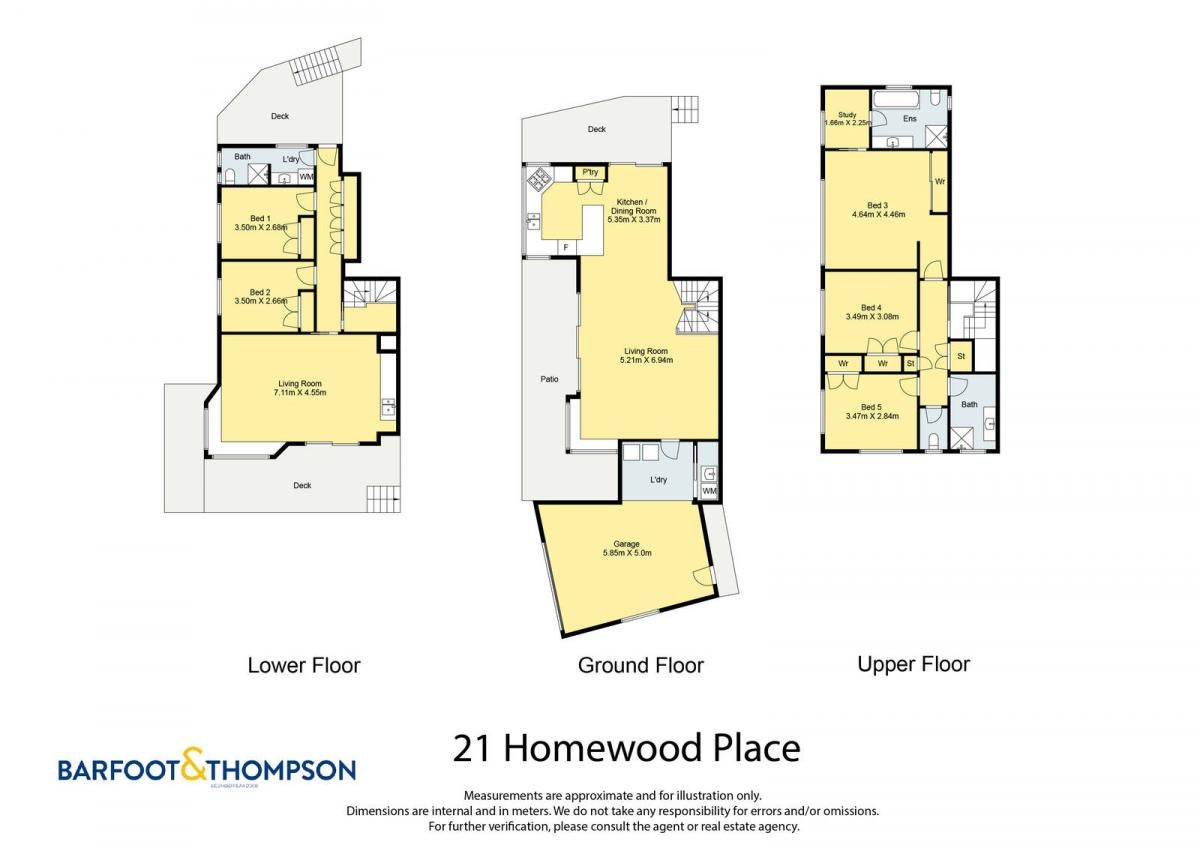Technology Course for Seniors in Browns Bay - How to Use Your Mobile Phone
Congratulations on our Senior folks who graduated last week on the Technology Course for Seniors Module 1.
A basic but valuable for those that find their mobile phones intimidating and the technology frightening. It was a wonderful opportunity to see them grow in their understanding of how to use their smartphones, and laptops to navigate the Apps and Photos, to become confident and by the end of the course fluent with their phones.
Take a look at some of their comments and how they felt about the course and how they overcame their initial fear of using their phones during the course below:
Elaine (Aged 68)
"The course was an uncomplicated and practical introduction on how to navigate my smartphone and laptop. Gavin taught me how to maximise my smartphone and to download Apps for my phone, like WhatsApp, Google Photos, Zoom and more. Every lesson was accompanied by detailed notes. This is a course for everyone regardless of ability and I completed the course feeling more confident and with a desire to still learn more. Thanks Gavin!"
Frank (Aged 70)
"Gavin is able to communicate his knowledge of IT with us "Oldies" in a simplified manner that we can understand and at a pace that takes the course attendees along for the journey. Those that may find it a bit difficult get extra attention. No note taking during the course is necessary as Gavin provides comprehensive notes via email after each lesson. We do a lot of our learning by doing "Hands On" with his supervision to guide us. All in all, a very worthwhile course."
Trish (Aged 74)
"This course covered all the basic areas for the use of a smartphone, tablets and laptops. We learnt how to use Apps on our smartphones, the technology and technical terminologies related to our devices. There is ample time to ask questions and get help if you need it. I would recommend this course to anyone needing help to learn the basics of how to use their smartphone, tablet or laptop."
...........
So, if you feeling the same, don’t let that get in your way as you will easily overcome this. Age is not a barrier, it’s easy to learn to use your phone along with others like you.
Our next intake is this week Friday at 10am, so why not contact me to put your name down and enjoy the relaxed atmosphere in my home with a classroom style set up for the course with other likeminded folks.
Here is what the course covers
- Device Basics - Mobile Operating Systems AND Navigating the Smartphone and the iPhone (Buttons, slots, and Screens)
- Setting up Passwords for Smartphone Apps AND Smartphone/Google ID & Apple ID Setup - What is an Application (App)
- How to download Apps and practice Sessions on Zoom, WhatsApp
- How to take a Screenshot & how to use OneNote
- Your Smartphone Settings, Device Basics, Passwords/PINS
- Cloud Storage, Bluetooth, Internet, Contacts & Photos (Google Photos)
- Navigating Your Laptop/Tablet and How to eMail
- Understanding functions of your PC and what they do
- Navigating PC Desktop, Terminology and how to Navigate the Internet
.......................
Contact me on mobile: 021 0272 0640 or via email Gavin.tipping@outlook.com

Poll: 🤖 What skills do you think give a CV the ultimate edge in a robot-filled workplace?
The Reserve Bank has shared some pretty blunt advice: there’s no such thing as a “safe” job anymore 🛟😑
Robots are stepping into repetitive roles in factories, plants and warehouses. AI is taking care of the admin tasks that once filled many mid-level office jobs.
We want to know: As the world evolves, what skills do you think give a CV the ultimate edge in a robot-filled workplace?
Want to read more? The Press has you covered!

-
58.5% Human-centred experience and communication
-
13.1% Critical thinking
-
25.7% Resilience and adaptability
-
2.7% Other - I will share below!
Poll: Should complete designs be shared with the public, or should the community help shape the designs from the start?
The Post recently shared an opinion piece on the Harbour Crossing and why a more democratic approach might be needed 🚗🚲👟
While most decisions sit within the political arena, many organisations—like NZTA—manage long-term projects that go beyond party lines. Politics can sometimes disrupt progress, and the next Harbour Crossing is a big decision that will affect all Aucklanders.
We’d love your thoughts: Should near-complete, shovel-ready designs be shared with the public, or should the community have a hand in shaping the designs from the start?

-
77.1% Community feedback and transparency is needed.
-
22.9% No. This would be impossible in practice.
Brain Teaser of the Day 🧠✨ Can You Solve It? 🤔💬
Make a hearty dish. Take just half a minute. Add four parts of kestrel. Then just add one. What have you made?
(Trev from Silverdale kindly provided this head-scratcher ... thanks, Trev!)
Do you think you know the answer? Simply 'Like' this post and we'll post the answer in the comments below at 2pm on the day!
Want to stop seeing these in your newsfeed? No worries! Simply head here and click once on the Following button.


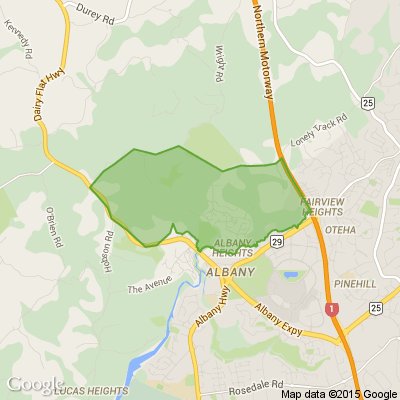




 Loading…
Loading…