WHY ONLY A THIRD OF US GOT THE EMERGENCY ALERT
Civil Defence sent out a nationwide emergency alert to our cell phones this evening, but if you didn’t get the alert, you’re not alone.
Only about a third of phones will have received the emergency alert.
There are several reasons why your phone may not have received it:
1. Many older phones will not be capable of recieving the alert. To check if your phone is capable.
2. Your phone needs to have the latest software. Go into your settings to check if you have an update available.
3. You need to have the setting for emergency alerts on your phone turned on. On iPhones, go into Settings, Notifications, then at the bottom there will be a toggle for ‘Emergency Alerts.” Switch this on.
On Android phones, some may not have this option or it may be in a different location. Generally you will find it by going into your messages, opening Settings from there, and finding something which says ‘Cell Broadcast’ or something along the lines of ‘Emergency Broadcasts.’ Turn this on.
4. You may have an imported/overseas phone. If you didn’t buy your phone from a local provider in NZ (e.g. Spark, Vodafone, Skinny, Apple NZ etc) it may be an import which likely won’t be able to receive the emergency alerts.
What are Emergency Mobile Alerts?
Emergency Mobile Alerts are messages about emergencies sent by authorised emergency agencies to mobile phones enabled to receive Emergency Mobile Alerts. They can be targeted to areas affected by serious hazards.
If your phone is on, capable and inside the targeted area, you should get the alerts. You don’t have to download an app or subscribe to a service, just ensure your phone is capable and updated.
Emergency Mobile Alert is an additional channel to help keep people safe if there is an emergency. It does not replace other emergency alerts. If you feel your life is in danger, don’t wait for an official warning. Take immediate action.
How does Emergency Mobile Alert work?
Emergency Mobile Alert uses a dedicated signal, so it’s not affected by network congestion. This can make Emergency Mobile Alert more reliable in an emergency when mobile phone traffic or people accessing websites could overload the network.
The alert will be broadcast to areas affected by serious hazards for a set period of time. Any capable phone entering this area during the broadcast period will receive the alert.
It is expected around one third of phones will initially be able to receive the alerts. This number is expected to rise substantially over time as people replace their phones with newer models. Emergency Mobile Alert capable phones should work on all mobile networks in New Zealand.
A Neighbourly Riddle! Don’t Overthink It… Or Do?😜
Do you think you know the answer? Simply 'Like' this post if you know the answer and the big reveal will be posted in the comments at 2pm on the day!
If you multiply this number by any other number, the answer will always be the same. What number is this?

Poll: Should the government levy industries that contribute to financial hardship?
As reported in the Post, there’s a $30 million funding gap in financial mentoring. This has led to services closing and mentors stepping in unpaid just to keep helping people in need 🪙💰🪙
One proposed solution? Small levies on industries that profit from financial hardship — like banks, casinos, and similar companies.
So we want to hear what you think:
Should the government ask these industries to contribute?

-
59.3% Yes, supporting people is important!
-
25.3% No, individuals should take responsibility
-
15.4% ... It is complicated
Wheelchair Needed
Hi, there fellow people of my community, I'm currently looking for a wheelchair for my longtime patient as the older he gets the less mobility he has, if anyone knows of a wheelchair for Free or Cheap that would be greatly appreciated. Please txt me or email. 022-176-3899

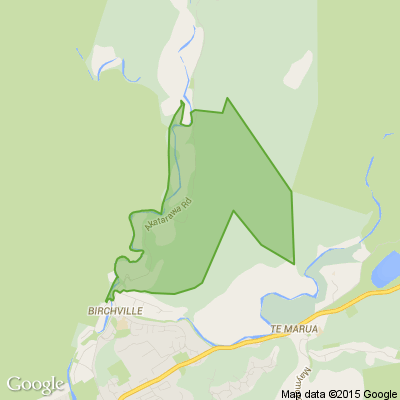





 Loading…
Loading…




